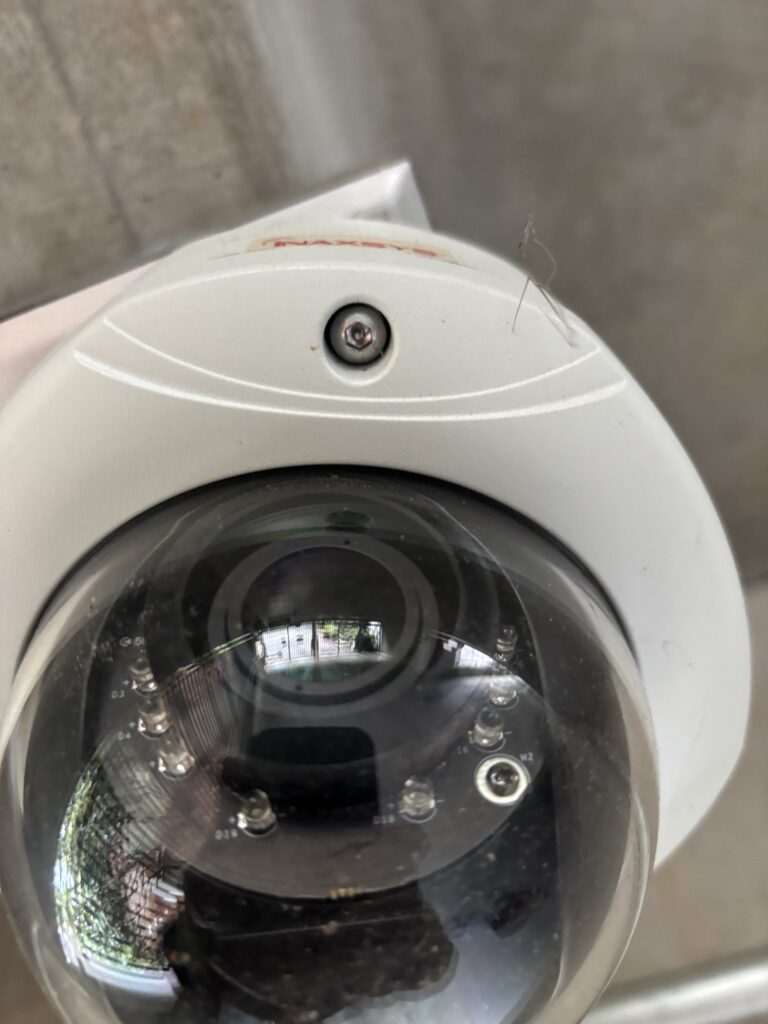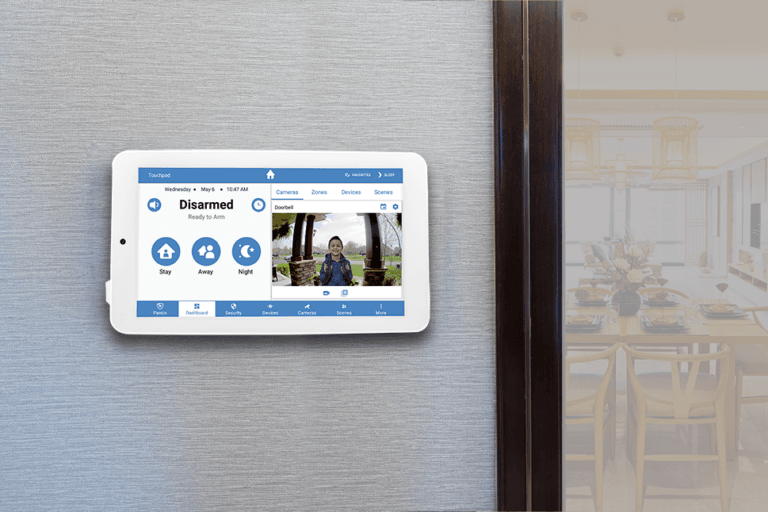The Honeywell Tuxedo Touch is an amazing keypad that offers a sleek aesthetic profile and brings together all of your home and business smart technology together with an easy to use, streamlined device. This post is for resolving a minor issue for the Honeywell Tuxedo Touch WIFI backlighting issue and or ECP error messages.
Honeywell Tuxedo Touch WIFI Backlighting Issue
Yesterday, I visited a customer’s home to service a backlighting issue on both off his Tuxedo touch WIFI touchscreen keypads. Both keypads had simultaneously stopped shutting off after the programmed backlight time period. One of the Tuxedo touch keypads was in his master bedroom and unfortunately staying lit up all night. Original installation of keypads was 2015. I had talked to the customer over the phone to verify the audio display settings were correctly set prior to coming to site. The customer was adamant settings were correct and no changes would actually apply new results. The homeowner was in the IT field and was technically apt. On arrival, the situation was exactly as he explained. No google search indicated any technical fixes published on how to resolve this backlighting issues. This post is how I resolved issue. I did a factory reset for each Tuxedo touch. Backlighting reverted to default of five minutes. Once I configured to thirty seconds and saved, each keypad applied correctly. I did reload all setting for the individual site. I tested multiple times after keypress, thirty seconds later keypads would go dark.
It is my opinion that possibly the cache on the keypads over time never clears and can cause a conflict in the software, but this is speculation.
Update: 6 Feb. 2021
We have experienced these problems multiple times since my original post. I have found some other postings online that addressed this issue including updating the firmware to older series Honeywell touchscreens. These backlighting issues also have also been found on the 6280 and now the 6290W keypads from Honeywell now Resideo. Manufacturers notes indicate touchscreen must be powered up “After” main panel power up otherwise leading to keypad malfunctions like a dark screen or ECP errors. This is a big problem.
Currently, we separate panel power from keypad power with a SMP3 power supply for the keypads and a separate transformer and battery for the main panel. The SMP3 is then grounded back to panel Keybus ground. Both transformers are on a surge protection strip. In the event of an extended power loss whereby the batteries are completely drained as well, on a restoral of power to the residence or business both items will power up simultaneously.
We are not fans of kill switches for security reasons, but this could be used to separate and provide a 1-2 process for the end user to manually power up in sequence easily. Currently we label transformer and battery 1 (panel) and transformer and battery 2 (touchscreen) and ask end user in the event of extended power failure to power cycle in order themselves. 1 followed by 2 immediately thereafter.
Fortunately, power failures that last long enough to drain the backup battery completely down resulting in a system shutdown are rare. An affordable UPS with backup battery in front of the transformer could extend out the complete power loss scenario.
This post is for any technician and individual DIY users help to resolve if they experience this themselves.
I would welcome any additional insight known on how you may have solved or addressed this Honeywell Tuxedo Touch WIFI, 6280 and 6290W backlighting issue.
Service Manager
Chris Anderson

https://www.facebook.com/atlantaalarmmonitoring/