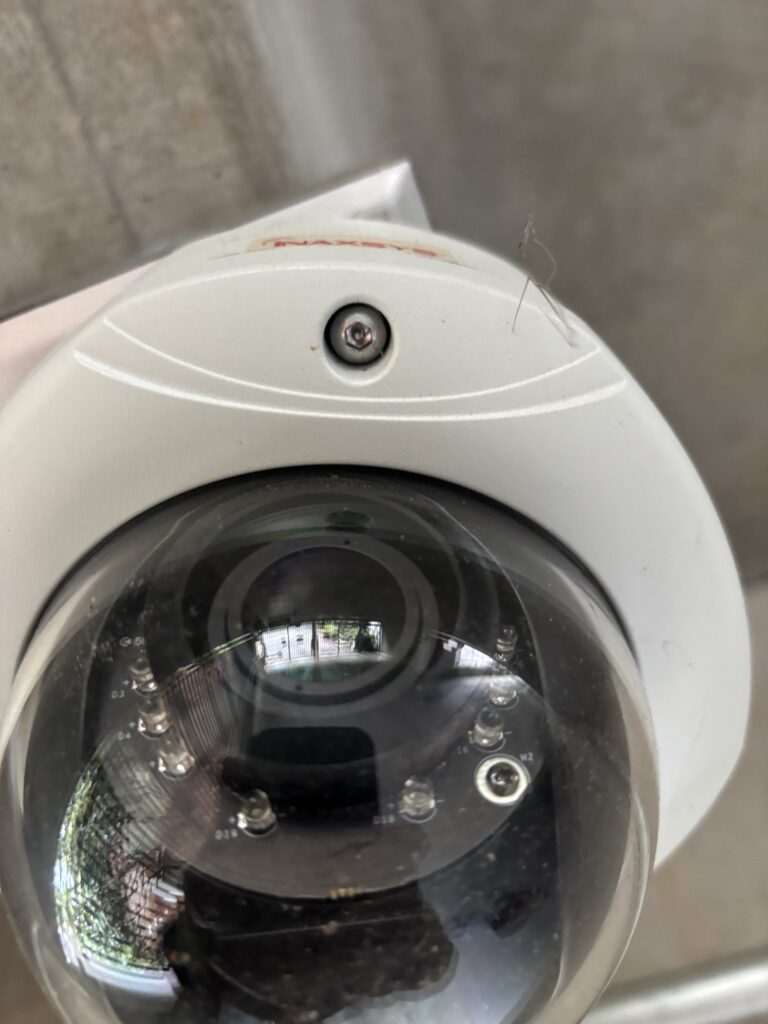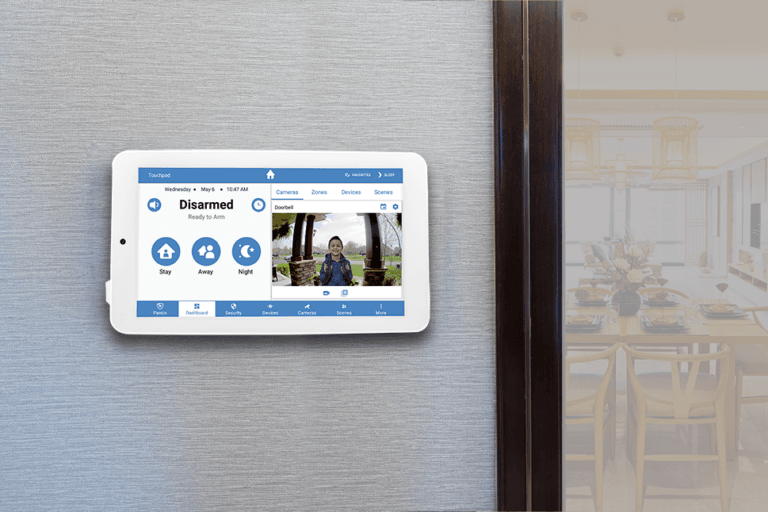Test your security system once a month.
The importance of doing this cannot be stressed enough. Most customers of security companies either don’t know this or forget about doing it. In this blog post we outline 10 easy steps to Test Your Security System and Fire Alarm Devices.
*For your security system monitoring to work, your security system must remain hooked into a working land line, alarm radio device, alarm cell device, alarm broadband connection or active WIFI connection.
Too often customers might switch their phone carrier, ISP provider or actual physical modem and not think to test the security system with the new service. The demise of some cellular networks has also caused issues where customers think everything is fine but communication has been terminated due to
Security systems fail to communicate all the time!
Security and safety are paramount, and regular testing of your security system and fire alarm devices is essential to ensure they function optimally when needed. At Premier Security Inc. in Marietta, GA, we understand the importance of a reliable security system. Here are 10 easy steps to test your security system and fire alarm devices, providing you with peace of mind and confidence in your home or business’s safety.
10 Easy Steps to Test Your Security System and Fire Alarm Devices
Step 1: Contact Your Security Provider Before you begin testing, reach out to your security provider, like Premier Security Inc., to notify them of your testing schedule. This ensures they are aware of any alarms triggered during testing.
Step 2: Gather Necessary Tools Collect the tools you’ll need for testing, including your security system’s user manual and any access codes or passwords. Know how to disarm your security system prior to testing!
Step 3: Test Window and Door Contacts Open and close all windows and doors equipped with sensors. Your security system’s control panel should respond with the appropriate alerts.
Step 4: Test Motion Sensors Walk past motion sensors to trigger them. Ensure the alarm activates as expected.
Step 5: Check Smoke and Carbon Monoxide Detectors Press the test button on your smoke and carbon monoxide detectors. Listen for the alarm and verify that it’s functioning correctly. You can purchase a can of smoke from your local hardware store to test. Ensure you spray the contents a minimum of 24 inches distance from the smoke detector. The smoke can come out wet from the can and clog the filter of your detector. Your device will trip an alarm from the canned smoke. Most of the devices are now manufactured with a 10 year fail date.
Step 6: Test Security Cameras Review recorded footage from your security cameras to ensure they capture clear images and video. It is critical to ensure your NVR HDD is still working. Too many times we have found a HDD not storing video data due to a power surge or other factors.
Step 7: Check Panic Buttons and Emergency Alarms Activate any panic buttons or emergency alarms to confirm they trigger the appropriate response. Many times, panics are a silent alarm and to verify the test, you will call your central station to confirm signals received.
Step 8: Test Mobile App Functionality If your security system includes a mobile app, use it to remotely arm and disarm your system. Ensure it works seamlessly. This is a pretty good test for communication, although it does not determine functionality of individual security and fire alarm devices.
Step 9: Review Alarm History Check your security system’s event history to ensure all tests and alarms are recorded accurately.
Step 10: Verify Monitoring Center Communication If your security system is monitored by a central station, confirm that alarms are communicated to the monitoring center without delays. Not only do you want to verify signals are received but you also want to verify correct labeling and data that has been sent. Too often a customer will trigger a living room motion and the central station will have a report of a living room window alarm coming in. This is simply mislabeling of zone information at the original installation and needs to be remapped. Accurate dispatch in the event of an emergency can save lives. For Premier Security Inc. customers call 770-934-1120 to verify signals and test reports.
Additional Resources for Testing Your Security System And Fire Alarm devices:
- Fire Alarm Testing Tips National Fire Alarm and Signaling Code
- Residential Security Solutions: Link to our residential security page for detailed information on protecting your home.
- Commercial Security Solutions: Explore our commercial security services for businesses of all sizes.
- 24/7 Alarm Monitoring: Learn more about our continuous monitoring services and their benefits.
- CCTV and Video Surveillance: Dive into the world of video surveillance and how it can enhance your security.
- Contact Premier Security Inc.: Reach out for a consultation, quotes, or inquiries about our services.
- Facebook visit our Facebook page and see our story
- View our Blog Post 10 Easy Tips for making your home more Secure
Your Safety is Important to us!
At Premier Security Inc., we are dedicated to your safety and peace of mind. Regular testing, as outlined in this guide, is crucial for maintaining the effectiveness of your security system. If you have any questions or need assistance with testing your security system, don’t hesitate to contact us. Your safety is our top priority.
Premier Security
770-217-0670

Contact
"*" indicates required fields